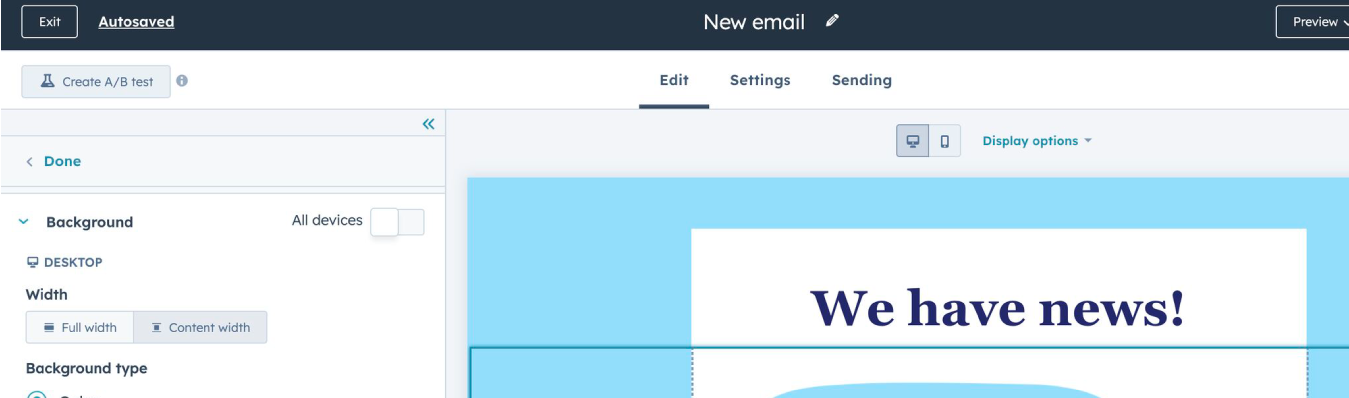Email marketing requires a delicate balance between design aesthetics and functional readability on different devices. HubSpot's new mobile optimisation features for marketing emails address this challenge head-on, giving you more control over how your campaigns appear on different screen sizes.
Have you ever looked at your beautifully crafted marketing email on your phone only to find images awkwardly cropped, text squished together, and that perfect side-by-side comparison looking like a disconnected mess? We've all been there!
HubSpot's new mobile optimisation for marketing emails goes beyond basic responsiveness and gives email marketers the control we've needed!
What's new and why we're excited
✅ Device-specific visibility: You can now hide or show specific sections and modules based on device type. That infographic that's perfect on desktop but looks overwhelming on mobile? Now you can control exactly where and how it appears depending on the device being used.
✅ Customisable column layouts: With this update, you can now disable automatic column stacking on mobile devices, maintaining your carefully designed layouts regardless of screen size. This gives you precise control over how your multi-column content displays across different devices.
✅ Separate styling options: The new features allow you to create different backgrounds, body colours, and border styles specifically for mobile or desktop views. This means you can optimise the visual experience for each device type without compromising either version.
✅ Real-time device preview: You can now toggle between mobile and desktop views while editing to see exactly how each will look. This immediate feedback makes the design process more efficient and helps ensure your emails look perfect on every device.

The email design process is simple: create and optimise content sections for each device type, then use the client-specific visibility settings to ensure your audience sees the version that best fits their screen. Bigger control, better engagement!
Just a heads up: While most major email providers support these optimisation features, some (like Yahoo/AOL on Android, Gmail IMAP, and certain Samsung Mail versions) will display all content regardless of your device-specific settings.
Do you have any questions?
Need help navigating HubSpot’s tools and features? Feel free to reach out by sending an email to hubspot@actuado.com.