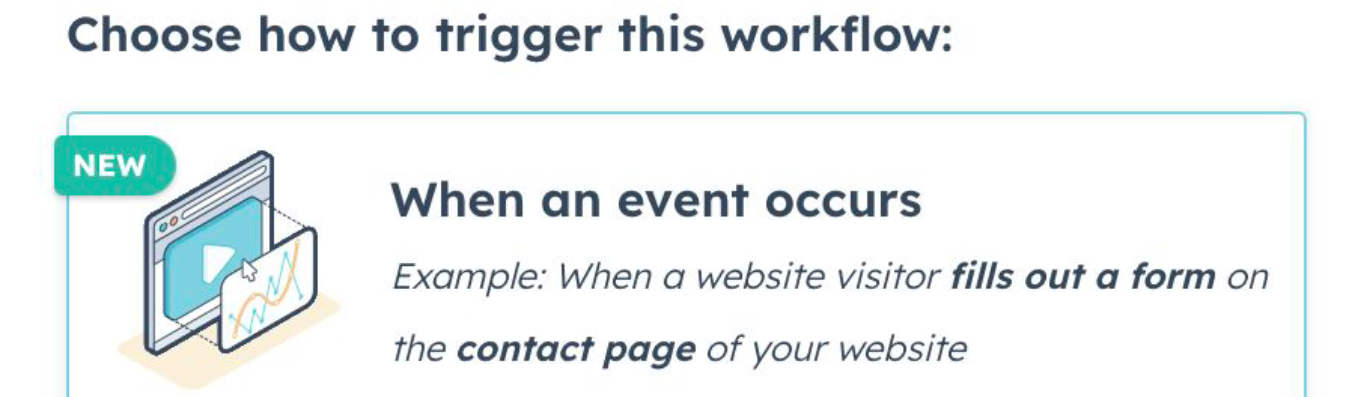In marketing and sales, automation has proven to be the essential to deliver the right message to the right audience at the right time. HubSpot, the leading CRM platform, has unveiled a new feature: the ability to trigger workflows with events and custom behavioral events.
Why you'll love it
In the past, you had to set up your workflow triggers based on specific filter criteria, which could be a bit complicated. But now, with event triggers, automation becomes more intuitive and aligned with how you naturally think about it.
What's new in triggers?
☑ Form interaction and form viewed events
☑ Property value changed event
☑ Custom Behavioral Event trigger
☑ Object creation events
☑ Sales document events
☑ Sequence engagement events
☑ Calling events (call started and call ended)
☑ Meeting events (contact booked meeting + contact changed meeting outcome)
How it works
In the trigger selection panel, you now have the option to choose between “when an event occurs” “ or "when a filter criterion is met” (classic triggers).
To try event triggers, select “when an event occurs”. For example, instead of creating a trigger like "contact whose city is equal to Ljubljana", you can now set it up as "when a contact's city changes to Ljubljana".
Who can use it?
This update is available for all HubSpot hubs with Pro subscriptions.
This change streamlines your automation process and makes it a breeze to set up personalized and timely workflows! 🚀
Do you have any questions?
Send an email to hubspot@actuado.com.