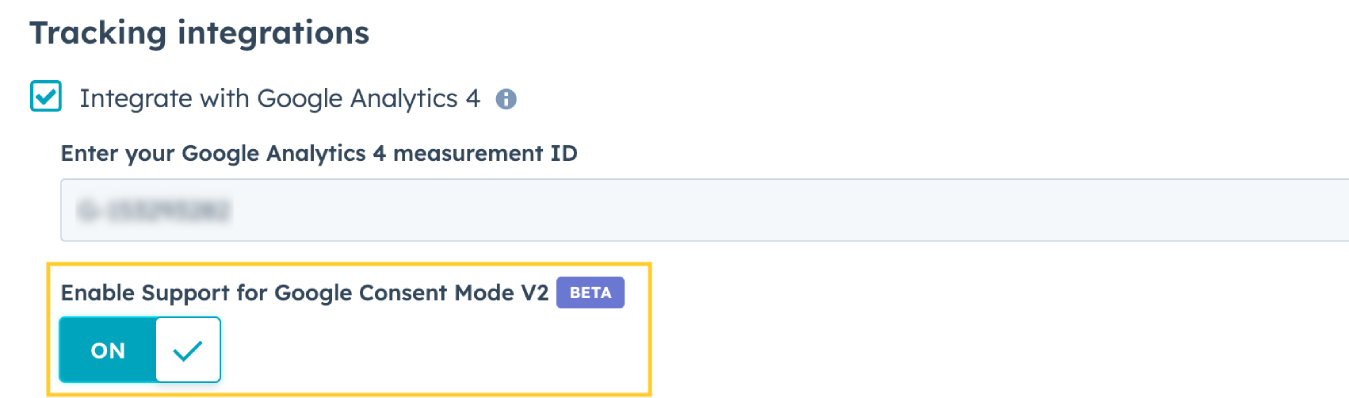With the official launch of Google Policy Update, Google Consent Mode V2 emerges as the solution to respect users' privacy choices while allowing businesses to gain valuable insights.
Google Consent Mode V2 works in two states — with and without consent—modifying the functionality of Google Tags based on user preferences. This ensures businesses can comply with privacy regulations and still collect valuable analytics.
Support from HubSpot (public beta):
- Both Google Analytics 4 and Google Tag Manager integrations now include Consent Mode V2.
- Google Analytics 4 supports the advanced consent mode, while Google Tag Manager supports basic consent mode.
If you have not already, be sure to take action and enable support for Consent Mode V2 in your HubSpot account. Act now and implement an opt-in cookie consent banner for visitors in the EU/EEA/UK regions to avoid serious performance setbacks, especially if you are using retargeting audiences. If you do not see it, opt your HubSpot account into a beta feature.
Customize your cookie consent banner
HubSpot now allows customization of the cookie consent banner so businesses can adapt it to their website design and improve the user experience. Adjustments can be made in terms of colors, positioning, shape and size to ensure the banner blends seamlessly into your website's esthetic.
Non-HubSpot users
Businesses not using HubSpot's CMS or integrations can refer to Google's documentation for a quick implementation of Consent Mode V2.
If you have questions or need assistance with enabling Google Consent Mode V2 in your HubSpot account, don't hesitate to reach out.
Do you have any questions?
Send an email to hubspot@actuado.com.