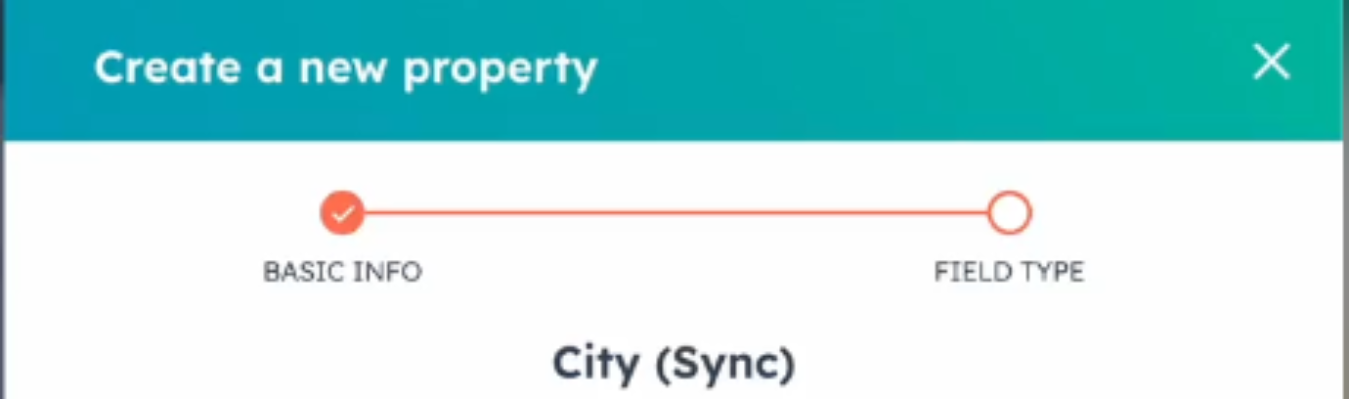Managing data across different objects in HubSpot can often feel like a tedious task, especially when it involves creating numerous workflows just to copy data between objects. To streamline this process, HubSpot has introduced a new feature: Sync Properties. This feature automates data synchronization between objects, ensuring your data remains consistently updated and aligned.
It is important to note that Sync Properties currently supports a one-way sync, where data moves from the "Source" property to the "Synchronised" property. There are also some editing restrictions: You can only edit data within the original "Source" property.
Ideal use cases
If you need to copy data in one direction between properties, e.g. a city from a contact record to a deal record, Sync Properties is the ideal solution. It simplifies the process and eliminates the need for multiple workflows. However, for scenarios where data synchronization is required in both directions, you should continue using workflows, as Sync Properties currently only supports one-way synchronization.
Do you have any questions?
Send an email to hubspot@actuado.com.