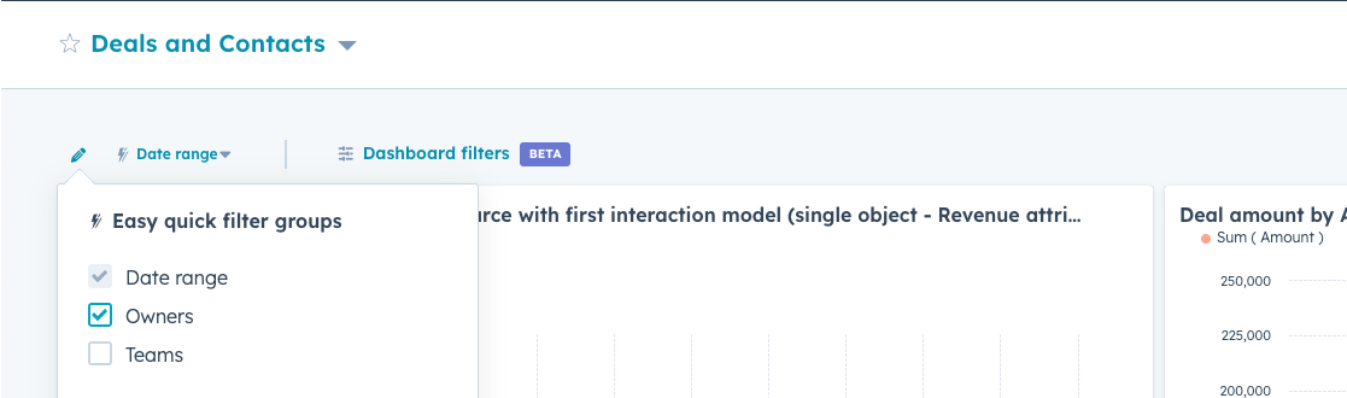In the world of data-driven decision making, having a flexible data dashboard is crucial. HubSpot has recognized this need and introduced the all-new dashboard filtering experience, designed to elevate your data analysis to a new level.
Effortless filtering across reports
With the improved dashboard filtering experience, you can effortlessly apply filters across all your reports on a dashboard and even 'pin' your favorite properties to create a tailored dashboard experience.
No more limitations! Until now, dashboard filters had their boundaries, especially with custom reports. But now you can apply dashboard filters to ANY report on your dashboard, giving you more control and a deeper insight.
How it works
Getting started is a simple process:
- Head over to your HubSpot portal and open any dashboard.
- In the top left corner, you'll find the Dashboard Filter option. Click on it, and a panel will open up, allowing you to configure your filter settings.
Who can use it?
This new feature is available to everyone in all Hubs and tiers.
Do you have any questions?
Send an email to hubspot@actuado.com.