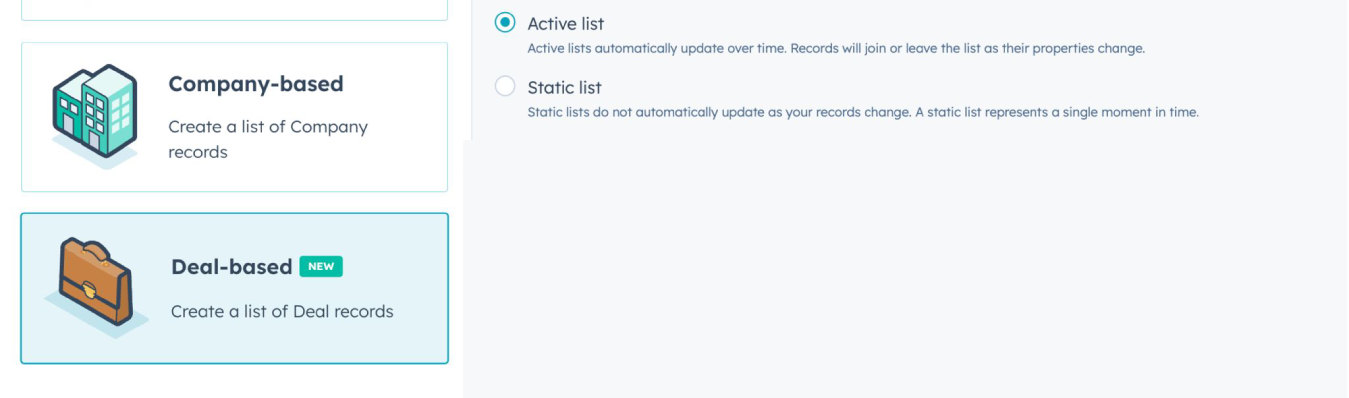Previously, HubSpot allowed you to create lists for contacts and companies. However, with the introduction of Deal Lists, your deal management just got a lot stronger.
How it works
Getting started with Deal Lists is straightforward:
- Go to the Lists section in HubSpot.
- Select the "Deal-based" option to create your deal list.
- Name your list and choose criteria.
- Filter deals based on properties, interactions, or list memberships.
Benefits of Deal Lists
The introduction of Deal Lists brings a number of benefits to your sales workflow:- Deal tracking: See deals that match your specified criteria in the Filters tab and track deals with precision.
- Performance analysis: Gain insights into deal performance over time and make data-driven decisions.
- Visualize Deals: Visualize your deals in a pipeline view and gain a clear overview of where each deal stands in your sales process.
- Optimize workflows: Supercharge your workflow and engagement by targeting specific deals with tailored communication and actions.
- Create custom reports: Use Deal Lists in the Custom Report Builder to create in-depth reports that meet your specific needs.
Who can use it?
Deal Lists are available for all HubSpot hubs and tiers.
Do you have any questions?
Send an email to hubspot@actuado.com.