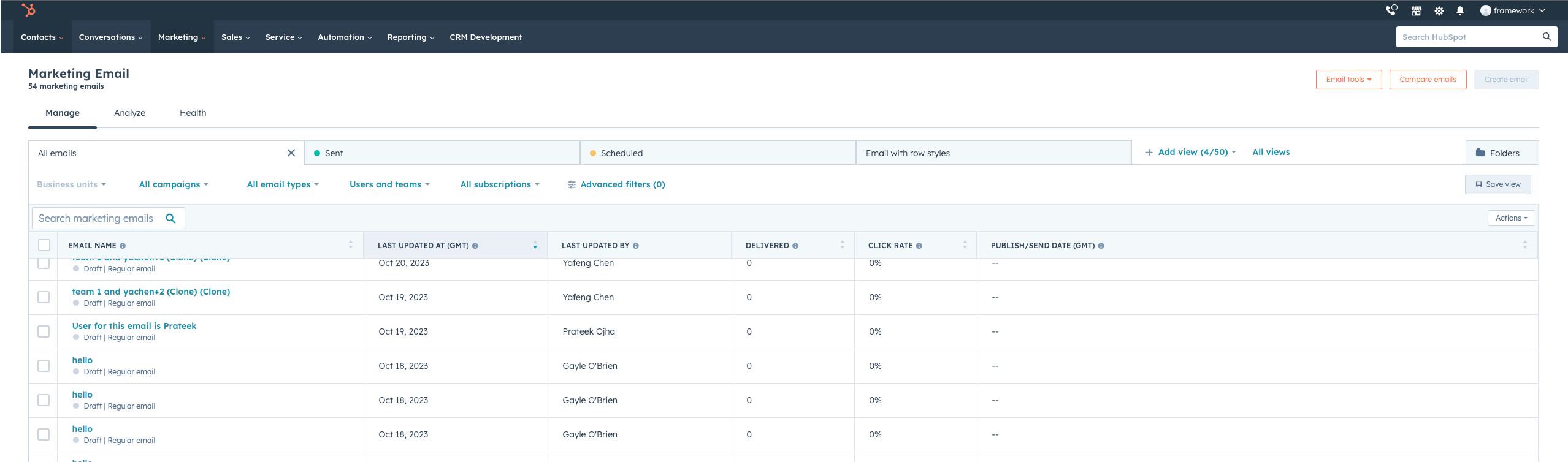In the dynamic world of marketing, efficiency is everything. HubSpot has recognised the need for a seamless and consistent user experience. The Marketing Email Manage Page is designed to improve your experience and streamline your email management process.
A glimpse of what's new
Say goodbye to tool-hopping chaos. The new Marketing Email Manage Page brings a unified user experience (UX) across tools. Enjoy more flexibility with filters and views, and organise your email management exactly the way you want it.
How it works
- Open HubSpot.
- Navigate to Marketing > Email.
- Explore the sleek new UI and click on +Add view to create your own view.
- Give it a cool name.
- Filter your assets and click Save view.
Who can use it?
This power boost is available for everyone. 🚀
Do you have any questions?
Send an email to hubspot@actuado.com.