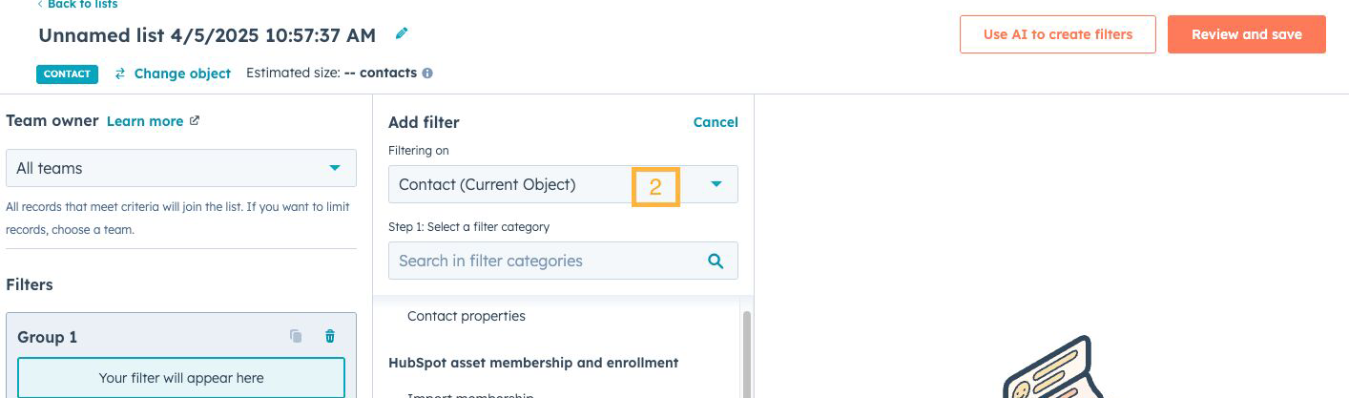Ever felt like your HubSpot lists could tell you more? Not just who’s in them, but why they matter, how they’re performing, and how to use them more intelligently? Here’s the good news: a few recent updates have made lists in HubSpot more powerful and more useful.
What’s New:
📄 Create lists using document events
Build static or active lists based on document views, opens, or completions—ideal for sales follow-up or intent-based marketing.
📊 Use lists in custom reports
Lists can now be selected as a data source in the Custom Report Builder. Compare performance across segments or track list impact on sales.
📈 Insights tab for list trends
A new tab in the Lists tool lets you track list growth and development over time.
🔍 Smarter filter logic
When creating filters for lists, reports, or workflows, you’ll now see the property type and field type, making logic setup clearer and less error-prone.
Smart segmentation isn’t just about building lists, it’s about building the right ones, and knowing how to act on them.
These updates make that easier.
Get in touch
Need help with HubSpot? Feel free to send us an email to hubspot@actuado.com.