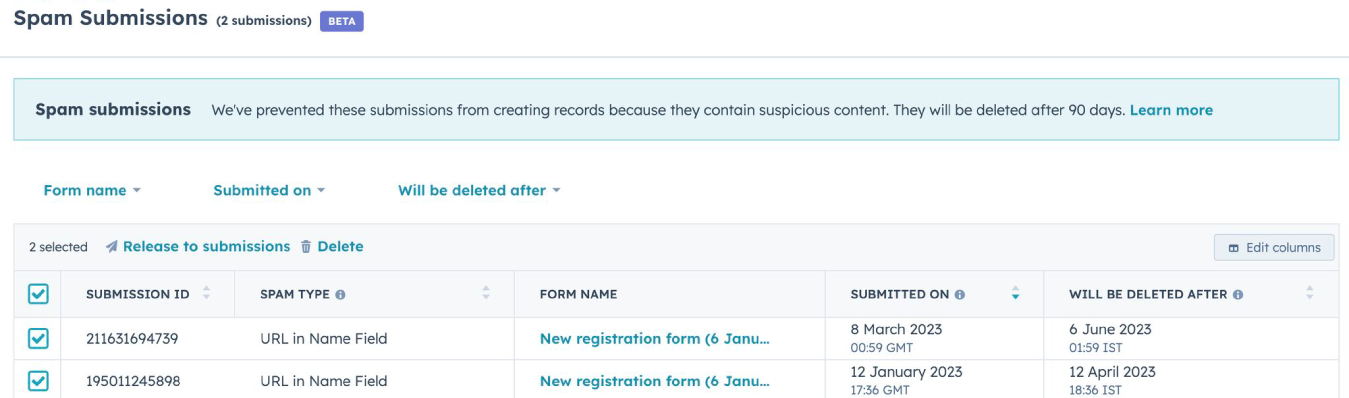We've all been there: dealing with spam submissions that clutter your CRM and skew form submission counts. Not only is this a nuisance, but it can also lead to extra manual work when cleaning up your data. Luckily, HubSpot has introduced a new feature that will change all that.
Why you'll love it
With the Spam Submissions Tool, form submissions with URLs in the name fields are automatically flagged as spam. They are neatly organized in the Spam Submissions section so that you can easily review them and take action.
Here are the key benefits:
- Improved data quality.
- Prevent data distortion: Spam submissions won't skew your form submission counts, so you'll have an accurate view of your audience's engagement.
- Automated cleanup: HubSpot takes care of the clutter for you - spam submissions are automatically deleted after 90 days.
- Effortless management: Reviewing and taking action on spam submissions is a breeze. You can handle them individually or in bulk, saving you valuable time.
How it works
- In the Forms list view, the Spam Submissions field is displayed with a count.
- A simple click on the count will take you to the Spam Submissions section.
- Hover over a submission to view details and spam classification.
- You can delete or approve spam submissions individually or in bulk.
Who can use it?
This cool update is available for all Marketing and CMS subscriptions, as well as Service Pro and higher-tier subscriptions.
Do you have any questions?
Send an email to hubspot@actuado.com.