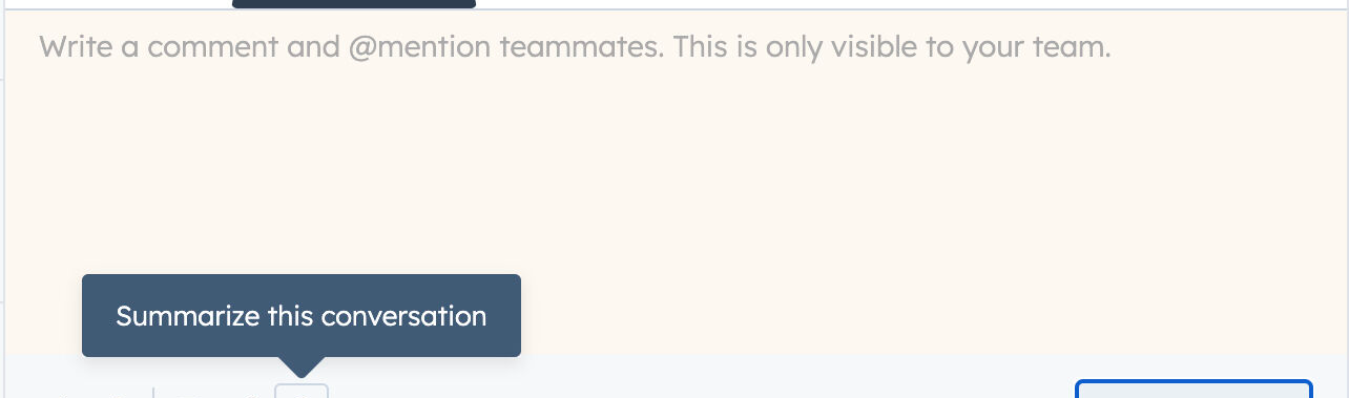In today's fast-paced and complex work environment, the ability to quickly grasp the essence of a conversation is invaluable. HubSpot has recognized this need and introduced a new feature – AI-generated conversation summaries.
Why you'll love it
With just one click, you can turn lengthy exchanges across various communication channels such as emails, live chat, Facebook Messenger, Forms, and Customer Portals, into short summaries. Say goodbye to the time-consuming task of reading every single message!
Now you can swiftly gather all the important information and context you need to keep the conversation flowing smoothly. Whether you're handing the conversation off to another team member or department, the conversation summary feature ensures that everyone is on the same page.
How it works
- Enable Content Assistant in your Inbox Settings.
- Open Conversations Inbox and select the conversation you want to summarize.
- Go to the comment section and click the “Summarize this conversation” button.
- Customize your summary, add your insights, and even tag team members to keep them in the loop.
- Ready? Hit submit, and your summary becomes part of the conversation history.
Leverage the efficiency of AI-generated summaries and make your communication more effective than ever before. 🚀
Do you have any questions?
Send an email to hubspot@actuado.com.