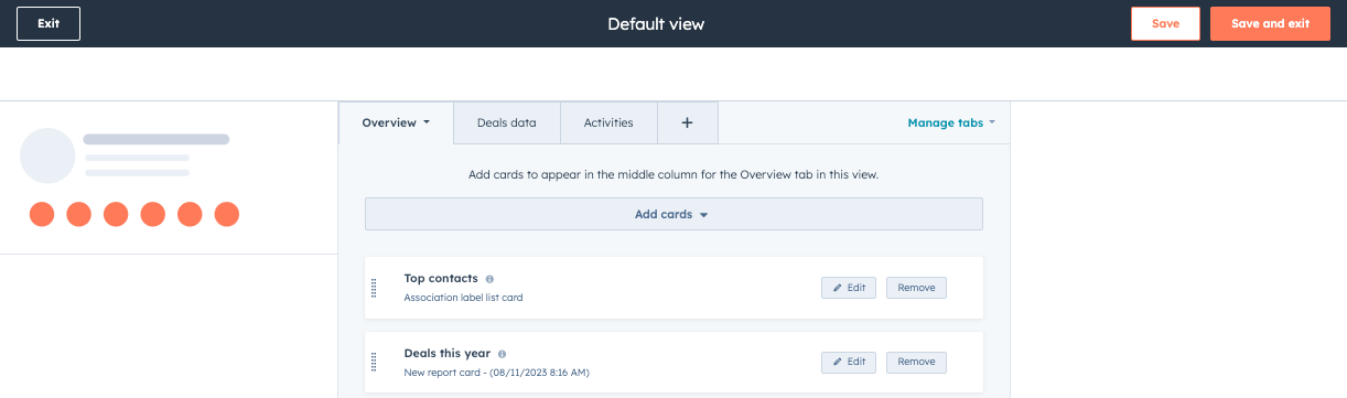The CRM record page editor empowers admins to easily customize the middle column of a record. Add new cards, tweak tabs, and make it yours!
Why you'll love it
Your HubSpot record page is more than just a collection of data; it's a treasure trove of vital information for your business. With the CRM record page editor, you now have the power to customise the content and layout and provide teams with exactly the data they need at their fingertips. It's a game-changer that increases efficiency, effectiveness, and customer experience.
How it works
Admins, the driver's seat is yours. Here are step-by-step instructions how to get started:
- Navigate to the “Record Customization” tab in Settings.
- Click on "Customize the middle column".
- Select the "Default view" for universal customization.
- Rearrange and remove tabs.
- Edit tab labels.
Adding content to the record page
- Click on "Add cards" to select from HubSpot default cards.
- Select "Create card" to choose from six different card types.
Once you have saved your changes, your team will have a tailor-made view of the record page, highlighting the most important information they need to excel at their tasks.
Do you have any questions?
Send an email to hubspot@actuado.com.