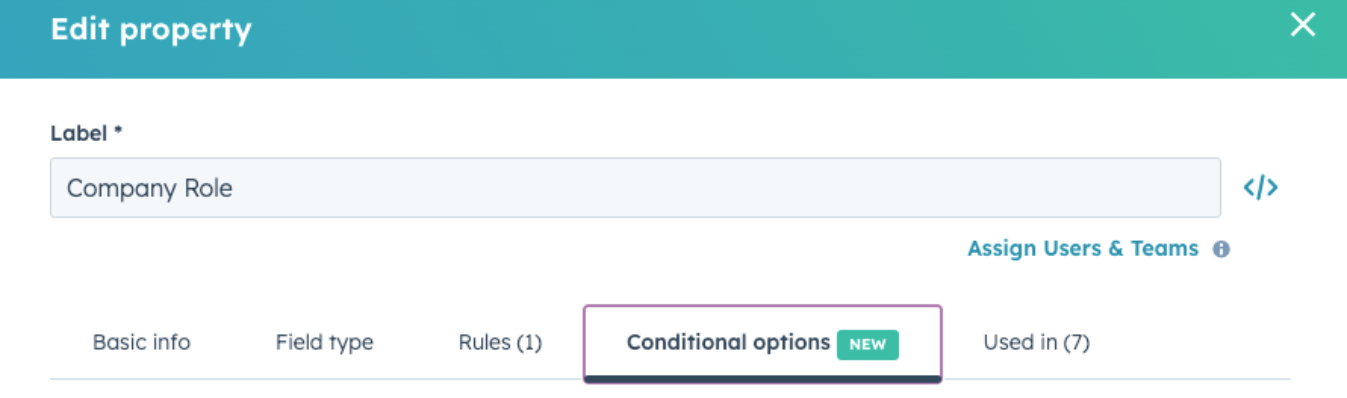HubSpot has introduced a new feature that allows users to define conditional property options across the CRM. This means that property options can now be filtered based on the value of another property. For example, if the 'Department' property is set to 'Engineering', the system will automatically show relevant roles such as Engineering Manager, Engineer and Director of Engineering.
Why you'll love it
The introduction of conditional property options brings several advantages to the table:
- improved data-entry experience
- admins now control the relevant property options
- enhanced data quality with matched options.
How it works
- Access Property Settings: To begin using this feature, navigate to Property Settings in your HubSpot CRM and select the property you want to customize.
- 'Create Record' Form: Users can't save until their selected options match.
- Record Page/Index Page: You’ll only see the correct options.
- Error Messages for Correction: If a user selects mismatched values, helpful error messages will guide them in making corrections, ensuring accurate data.
Who can use it?
This feature is now available to all Professional+ subscriptions. 🚀
Do you have any questions?
Send an email to hubspot@actuado.com.