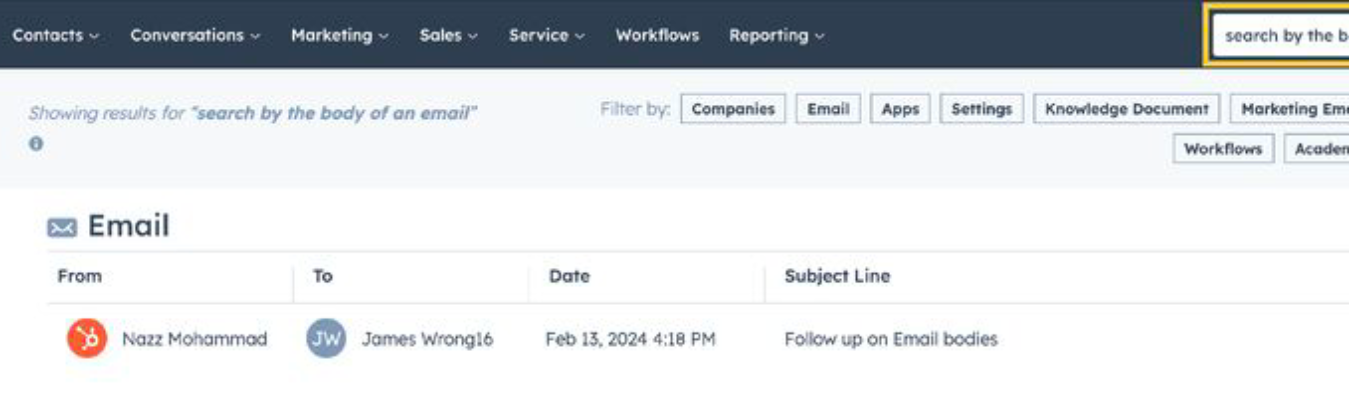Navigating through the vast amount of emails in HubSpot CRM to find specific information can be daunting. Recognising this challenge, HubSpot has introduced an update to simplify the process, making it easier for users to find emails based on any word or phrase within the email body directly from the global search.
Key points to note
- Character limit: Each email can be searched for terms or phrases within the first 10,000 characters. As long as your email is shorter than this limit, you can find any word or phrase in it.
- Search results: Currently, the specific text matched in the search won't be highlighted in the "Emails" section of the search results. However, HubSpot acknowledges this limitation and is actively working on enhancing the feature for an improved search experience.
- Troubleshooting tips: If an email doesn't immediately appear in search results, consider checking your permissions to ensure you have access to view it. And if you have just sent the email, wait a few minutes for it to show up in the search results.
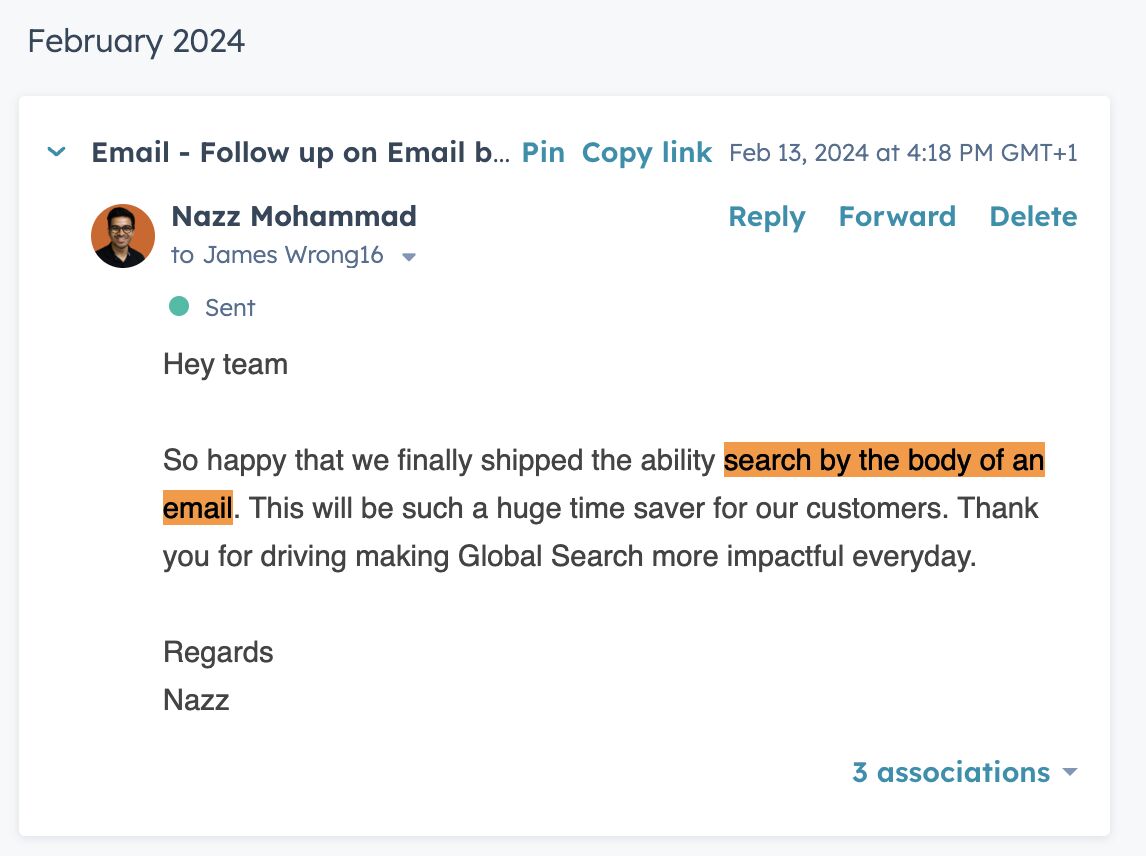
.
Need guidance or support? Our team will make sure you get the most out of every update. Let us customise your HubSpot to meet the needs of your business.
Do you have any questions?
Send an email to hubspot@actuado.com.