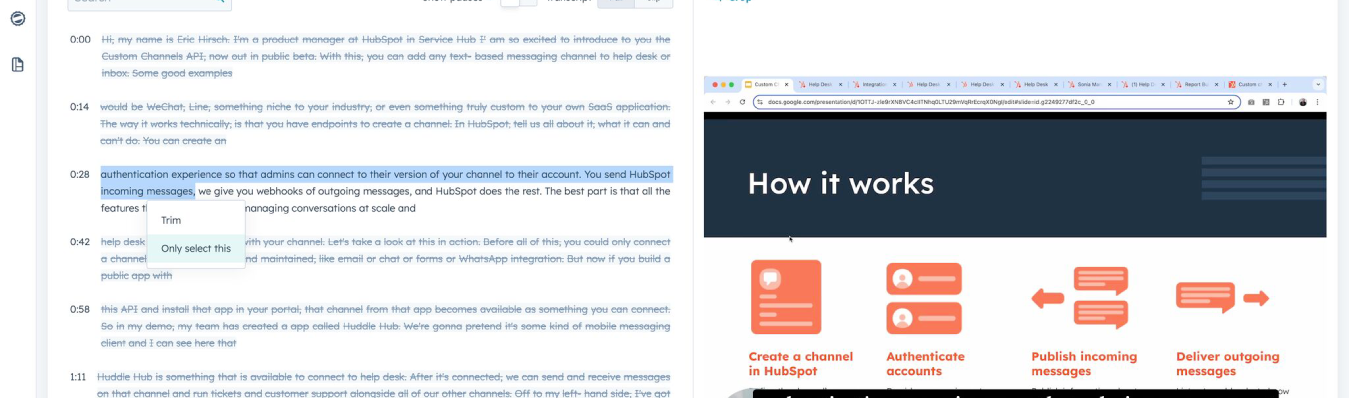Repurposing long-form video content like webinars, product demos, or customer interviews has often felt more like a slog through timelines than a creative process. Trimming these down into polished, shareable clips has traditionally been time-consuming and technically tedious.
HubSpot’s new Video Clip Transcript Editing feature offers a faster, more intuitive way to handle this task. Instead of dragging through timelines frame by frame, users can now create clips simply by highlighting text in the transcript. Your transcript becomes your timeline.
The feature also introduces a focused editing space - a clean, distraction-free environment that helps you stay in the creative flow. And with a smarter workflow design, the “Clips” tab only appears when you're actively working with clips, eliminating unnecessary clutter and confusion.
This approach streamlines the repurposing process, helping teams create campaign-ready clips more efficiently. It supports consistent messaging and frees up time to focus on storytelling rather than technical editing.
Where to find it:
Go to Content > Remix within HubSpot.
Available on: Professional & Enterprise Customer Platform, Content Pro & Content Enterprise tiers.
Get in touch
Need help navigating HubSpot’s tools and features? Feel free to reach out by sending an email to hubspot@actuado.com.